Easy YouTube Video Downloader Firefox Add-On
Steps to download the YouTube Downloader Add-On .:
1. Open the Firefox, if you are not having then download Firefox2. Now Install Easy YouTube Video Downloader
3. Now you have installed the Add-On simply open YouTube Website
4. Now choose any video to watch now you can see you will get a button for downloading video in different formats.
Check the below screenshots .:
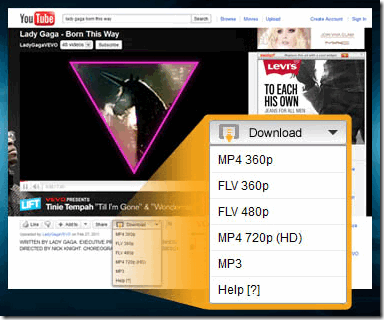
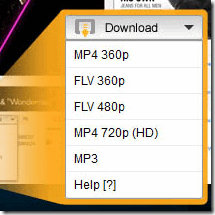
So now enjoy easy YouTube Video downloading with this great add-on.








0 comments:
Post a Comment